SecuPress SSL Fixer is a free plugin available on WordPress repository allowing the manuel and temporary deactivation of SSL Check for your external HTTP requests done by WordPress.
Download SecuPress SSL Fixer (.zip)
Why and to do what?
Since 30 september 2021 afternoon, the root certificate DST Root CA X3 has expired (source). Your website is still running on HTTPS and so, supports SSL, if you check, everything is fine.
However the HTTPS requests of your WordPress sites will trigger an error because of the ssl_check parameter.
The error is “cURL error 60: certificate problem: certificate has expired“.
This plugin will allow you to deactivate this parameter.
But be careful, this is not this code, I repeat, DO NOT do this:
add_filter( 'https_ssl_verify', '__return_false' );
You’ll find this here and there as a solution. Yes, it works fine, but too fine! I mean, when everything will be ok, will you go back where you added this line of code to remove it? I doubt. You won’t do it right? And now, no other request will be under SSL again, this is not secure
Our plugin adds an interface with a max delay after what the SSL Check is back:
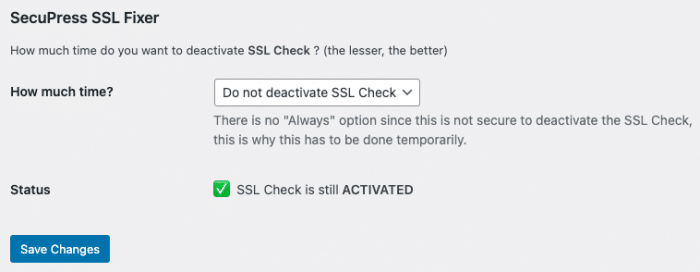
If you need tu update some plugins, just set it to “5 minutes”, if you need to run some tests, set it to “1 hour”, and if your website always need it, set it to “1 day”, everyday until everything is fine and you can now forget it safely. This is a temporary fix, not a lifetime solution.
How and when everything will be fine?
It depends of your host. First, try to manually regenerate your SSL certificate in your client back-office. If it does not work, contact your host’s support, they already know (if they don’t, change your host!)
Download SecuPress SSL Fixer (.zip)
Enjoy!


